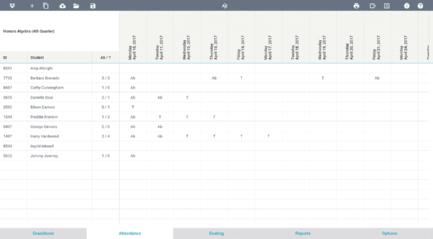Tour - Gradekeeper Web App
The Gradekeeper web app allows you to work with your classes in any web browser. You can use it on a Chromebook, on Linux, on Windows, or on a Mac. Your classes are saved in the cloud, so you can access them from anywhere. You can create new classes, open existing classes, add students and assignments, take attendance, make seating charts, email or print student reports. And you can do all of this from any web browser.
There are three editions of the web app. The Dropbox edition saves your classes in your Dropbox. The Google Drive edition saves your classes in your Google Drive and sends email reports using your Gmail account and can also open classes from Google Classroom. The Microsoft OneDrive edition saves your classes to your OneDrive and sends email reports using the email account associated with your OneDrive account.
For a more complete look at the Gradekeeper web app, you can read the users guide. In the web app, click the ? in the top right corner.
The Gradekeeper web app allows you to work with your classes in any web browser. You can use it on a Chromebook, on Linux, on Windows, or on a Mac. Your classes are saved in the cloud, so you can access them from anywhere. You can create new classes, open existing classes, add students and assignments, take attendance, make seating charts, email or print student reports. And you can do all of this from any web browser.
There are three editions of the web app. The Dropbox edition saves your classes in your Dropbox. The Google Drive edition saves your classes in your Google Drive and sends email reports using your Gmail account and can also open classes from Google Classroom. The Microsoft OneDrive edition saves your classes to your OneDrive and sends email reports using the email account associated with your OneDrive account.
For a more complete look at the Gradekeeper web app, you can read the users guide. In the web app, click the ? in the top right corner.